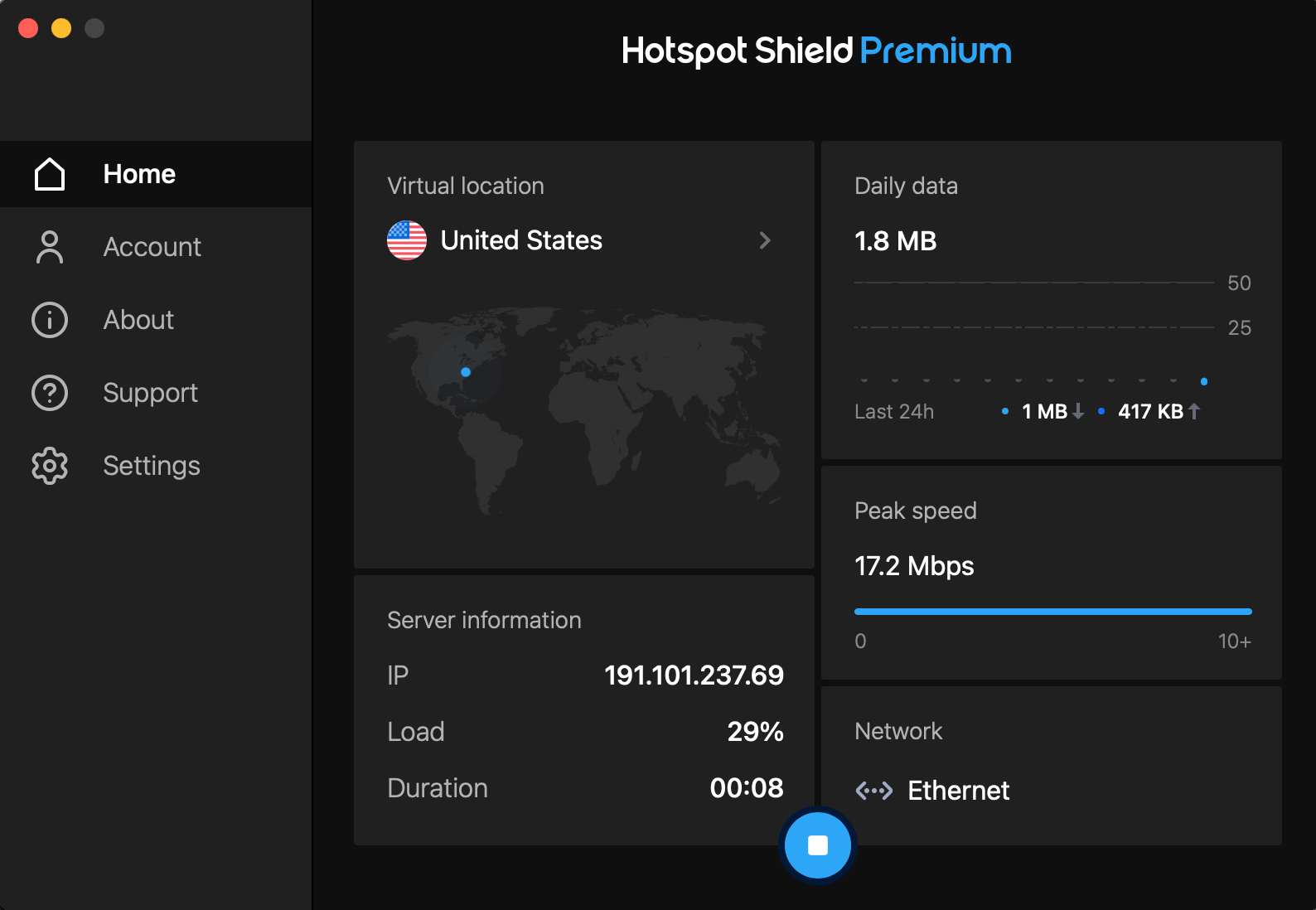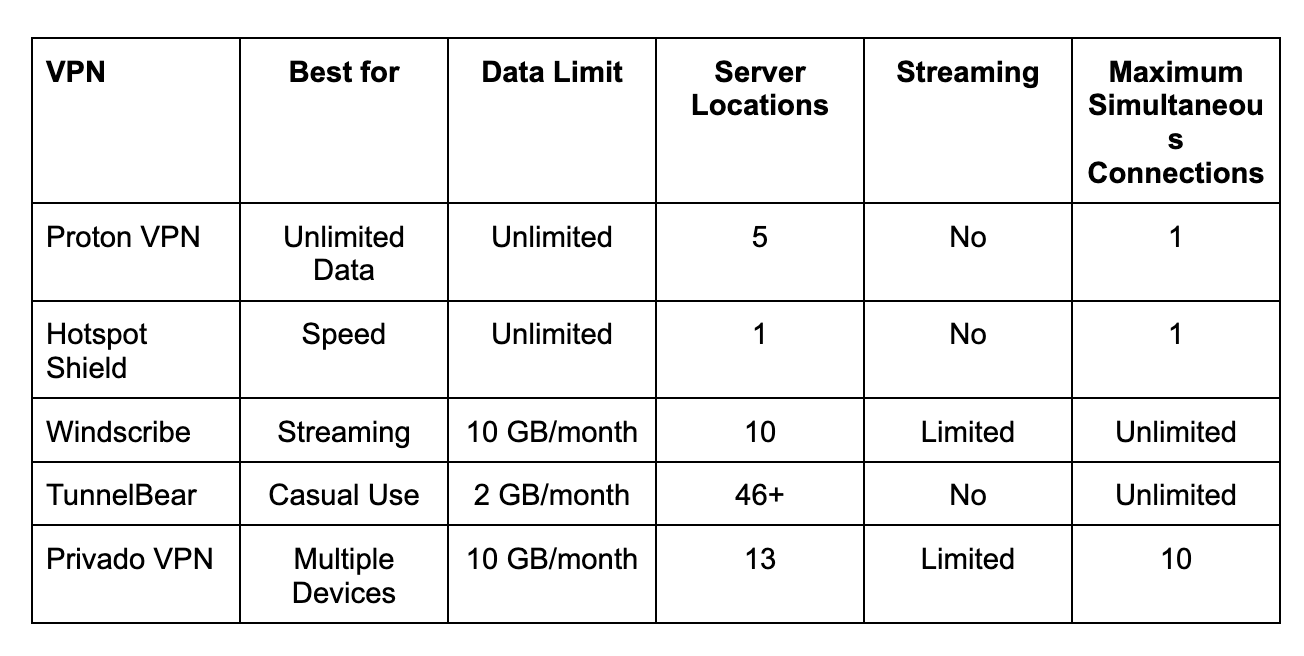The Best Free VPNs
Looking for digital security without the price tag? Try these free VPNs that are safe, secure, and actually work.
Many of the best VPNs appear cheap at first glance. They say it’s just $3 per month, but only if you subscribe for a year upfront. If you want to pay monthly, it’ll cost you $15 or more. Then there are free VPNs. Some are slow, spam you with ads, and log your data. Thankfully, not all free VPNs are like that.
These free VPNs offer decent speeds, generous monthly caps, and transparent, audited no-log policies. Proton VPN is our top choice, but we also found some other alternatives worth considering. Let’s take a look.
Best Free VPNs Overview
Proton VPN - Best Free VPN for Unlimited Data
Hotspot Shield - Best Free VPN for Speed
Windscribe - Best Free VPN for Streaming
TunnelBear - Best Free VPN for Casual Use
Privado VPN - Best Free VPN for Multiple Devices
What to Look for in a Free VPN
We found some significant differences when testing dozens of free VPNs. Some are so slow they’re unusable. Others log our data and display ads while we’re browsing. Then there are the ones with tight data caps that fill up fast, especially when we forget to stop streaming Spotify.
Based on our experience, here is what we recommend checking before downloading a free VPN.
No-log policy: You don’t want your VPN to track or store your online activity. Read the privacy policy to see how the VPN uses your data.
Data limits: Some free VPNs cap monthly data. Check that it’s enough for your intended use.
Speed: All VPNs slow connections, but some free VPNs throttle your bandwidth significantly to try and convince you to upgrade. Do a speed test to see if it meets your requirements.
Server locations: More options mean more flexibility. Most VPN providers advertise where servers are, so check you can connect to the country you’re after.
Security features: Check the free VPN offers AES-256 encryption as a minimum. It’s also good to have leak protection and a kill switch.
Ads: The best free VPNs avoid spamming you with ads while you’re trying to browse the internet.
Device limits: Find out how many devices you can connect at once. This is handy if you want to protect more than one in your home.
Apps: Make sure the free VPN works on your preferred device.
Best Free VPNs at a Glance
Proton VPN - Best Free VPN for Unlimited Data
Why We Picked It
We never have to worry about data limits or speed throttling when using Proton VPN. Plus, it’s built by the same team behind ProtonMail, which has a reputation for putting privacy and transparency first.
Pros:
Unlimited data
No speed caps
Free password manager and 5 GB of cloud storage
Open-source apps mean true transparency
Cons:
Latency speeds are high
Automatically assigns servers
Only one simultaneous connection
Doesn’t work with most streaming services
Our Experience
Proton VPN takes the top spot for its commitment to privacy, even with its free VPN. It uses AES-256 encryption, which is the gold standard and passed all our leak tests. Proton VPN also includes a kill switch if your connection suddenly drops out. We even like that Proton VPN is completely open source, meaning anyone can review the code to make sure the company is true to its word.
We used Proton VPN for basic internet activities like browsing sites, checking emails, and watching some videos. While we noticed it was a little slower than our usual connection, it wasn’t significantly different. Our speed tests confirm this.
Our main issue is that we don’t get to choose the country we connect to. Proton VPN picks what it believes is the best server. We also wish we could connect more than one device simultaneously, especially when everyone is at home and wants to go online.
Who is Proton VPN For?
We recommend Proton VPN for light internet activity. It’s suitable for work tasks and general browsing. You can even use it on public networks when you want to check your email or bank balance.
2. Hotspot Shield - Best Free VPN for Speed
Why We Picked It
We hardly noticed we were connected to Hotspot Shield because the speeds barely changed. It runs on Hotspot Shield’s Hydra protocol to reduce disruption, while keeping your data secure.
Pros:
No data limits
Fastest speed test results
All the same security features as paid plan
User-friendly apps
Cons:
Only offers one virtual location
Not optimised for streaming or gaming
Free plan doesn’t include apps for Linux, Smart TVs, or routers
Headquarters are in the U.S.
Our Experience
Despite only having a single server to connect to, we were impressed with how fast our speeds were. We watched some YouTube, had a video chat, and downloaded some large files, and didn’t experience any issues. It’s just a shame that Hotspot Shield’s free plan isn’t optimised for streaming or gaming.
That’s not the only downside. Hotspot Shield’s headquarters are in the U.S., which is a member of Five Eyes, Nine Eyes, and 14 Eyes. This means if a government requests user data, Hotspot Shield must provide it. They may not get much due to the company’s no-log policy.
We also wish we could use Hotspot Shield on our smart TV, but it’s only included in paid plans. You can still use it on Windows, Mac, iOS, and Android devices. At least it comes with a kill switch, leak protection, and anti-phishing blocker.
Who is Hotspot Shield For?
Hotspot Shield is great for desktops, laptops, and smartphones. We recommend using it for high-bandwidth tasks like video chats and downloading files securely.
3. Windscribe - Best Free VPN for Streaming
Why We Picked It
Of the 1.75 million people in the world who use VPNs, many use them for entertainment purposes. Most free VPNs aren’t optimised for streaming services, but Windscribe is.
Pros:
Offers servers in the U.S., Canada, U.K., and more
Works with multiple streaming services
Unlimited simultaneous connections
No sign-up required
Cons:
Inconsistent speeds
Headquarters are in a Five Eyes country
10 GB monthly data limit if you provide an email
Customer support is slow to respond
Our Experience
We tried to access our streaming services with every free VPN, and Windscribe worked the best. It didn’t work with every server, but we could watch Squid Game Season 3 on U.S. Netflix and stream 28 Days Later on BBC iPlayer in the U.K.
The only issue was we experienced some buffering from time to time. Streaming also worked better on our MacBook Pro than on our Android phone. Plus, you need to keep an eye on your data limit, since it’s capped at 10 GB per month. The only catch is that you have to sign up with an email address. If you don’t, it drops to a 2 GB limit.
Besides streaming content, Windscribe offers unlimited simultaneous connections, AES-256 encryption, and a kill switch. It even includes split tunneling, which is a handy feature. You can choose what apps run through the VPN connections, and which ones to ignore. It will help manage your 10 GB limit.
Who is Windscribe For?
We recommend Windscribe for travellers looking for something to watch on long flights or commutes. If you’re flying more than George Clooney in Up in the Air, you might want to pay for a subscription.
4. TunnelBear - Best Free VPN for Casual Use
Why We Picked It
Not everyone needs a VPN running in the background 24/7. We sometimes just switch it on to access a website to get U.S. or U.K. prices. For these microtasks, we recommend using TunnelBear.
Pros:
Simple to use
Over 45 servers available
No limit on simultaneous connections
Annual third-party audits
Cons:
2 GB monthly data limit
Won’t work with streaming services
Speeds are unimpressive
Not easy to contact
Our Experience
TunnelBear couldn’t have been easier to set up. In fact, we enjoyed watching the cutesy bear-themed design do its thing during the installation process. Especially when it covered its eyes while we created a password. The bears stuck around during our testing, although once we were connected to the VPN we didn’t need to keep the app open.
TunnelBear passed all our tests, which wasn’t a surprise. It uses AES-256 encryption and leak protection. The website proudly displays the results of its independent audits, including that it doesn’t log any details about your browsing activities.
The only downside is the 2 GB monthly data limit. We shut down all apps except for our browser so we didn’t waste a single kilobyte. Thankfully, the servers aren’t optimised for streaming services, so you won't waste data there.
Who is TunnelBear For?
We recommend using TunnelBear in short bursts and for small activities. If you need to check your email or bank account on a public Wi-Fi network, turn on TunnelBear and disconnect when you’re done.
5. PrivadoVPN - Best Free VPN for Multiple Devices
Why We Picked It
Most free VPNs only let you connect one device at a time, which is frustrating if you’re on the go and need to switch between a laptop and phone. PrivadoVPN lets you run its service on multiple devices at once, which is great for travellers and families.
Pros:
Works on laptops, desktops, phones, and streaming devices
Choose from 13 global servers
Unlimited speeds
Offers Open VPN and WireGuard protocols
Cons:
10 GB monthly data limit fills fast while streaming
Doesn’t work with all streaming services
No third-party audits
Missing some features
Our Experience
PrivadoVPN is one of the few free VPNs that offer apps for streaming boxes. We installed the Apple TV app and tried accessing our accounts on overseas servers. Netflix was on to us immediately, but Disney+ worked. We don’t recommend watching a three-hour blockbuster in 4K, as you only get 10 GB per month.
The good news is that PrivadoVPN has all the security features we expect from a premium VPN, including AES-256 encryption plus WireGuard and OpenVPN protocols. WireGuard is the default option, but it’s easy enough to switch. PrivadoVPN also passed all our leak tests, so you can rest assured your data is hidden.
We hit our monthly limit quickly because of our streaming tests. It was a nice surprise when PrivadoVPN sent us an email with another 10 GB to keep us going for the remainder of the month. We don’t expect this level of service every month, but it was a nice touch.
Who is PrivadoVPN For?
PrivadoVPN is good for anyone who needs to switch from laptop to mobile regularly while they’re on the go. Families will also get some benefits out of it, but just keep the kids off high-bandwidth apps.
Should You Use a Free VPN?
Free VPNs come with trade-offs. These might be a data limit or speed restrictions. They aren’t dealbreakers. If you only need a VPN for casual use, it might not be worth paying $200+ a year for protection. At least some free VPNs come with the same military-grade encryption as the premium services.
ProtonVPN is the standout, as it offers unlimited data, no speed restrictions, and gold-standard encryption. Hotspot Shield, Windscribe, TunnelBear, and PrivadoVPN are also reliable alternatives if you need something for streaming or families. If you need something more robust, you’re better off paying for a VPN subscription.